Axos Invest
Self-Directed Trading
Commission-free online trades (other fees may apply)
Low minimum balance requirements
Guide your portfolio with insightful tools
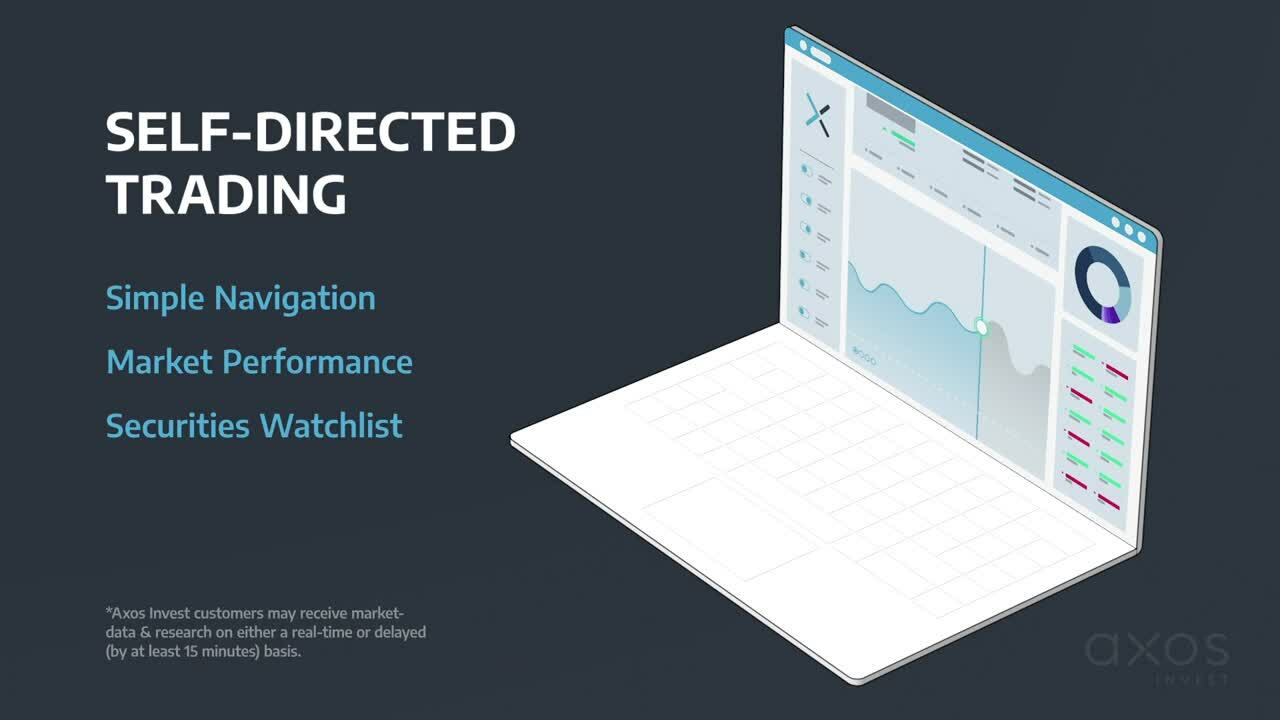
Buy and Sell. You’re in Control.
You deserve to get the most from your investment account with more variety, selection, and flexibility.
Self-Directed Trading features:
Ready. Set. Portfolio.
Set up your Axos Self-Directed Trading account.
Decide how and what you want to trade; then enroll for free.
Get your green light.
Many accounts are opened and ready for trading the same day.
Build your future portfolio.
Stay sharp when inspiration strikes. We’ll make it fast and easy to move money into your account so you never miss market movement.
Axos Invest
Self-Directed Trading Fast Facts
As long as you’re over the age of 18 and have a permanent U.S. address* and a Social Security number, YOU can! H-1B visa holders are also welcome.
* Includes all 50 states
The Axos Bank app for managing Self-Directed Trading accounts is available for download for iOS and Android.
You can start trading as soon as your first deposit settles in your Self-Directed Trading account.
Good news! There is NO minimum amount needed to open a standard Self-Directed Trading account. However, we do recommend funding your account to at least $500 to get you started. There is also a $50 minimum to open an IRA.
Moving money into your Self-Directed Trading account is super easy. You can schedule either one-time or recurring deposits immediately. Once you log in to your account:
- Choose the Move Money tab
- Select your Transfer From account. You can move money from another Axos Bank account or even a non-Axos account, all from the Select an Account drop-down.
- Select your Transfer To account. That should be your new Self-Directed Trading account.
- Choose your dollar amount. You can also decide if this is a one-time transfer or whether you'd like to set up regular transfers from this account to your Self-Directed Trading portfolio.
You can also set up a Direct Deposit from your paycheck without having to contact HR or payroll.
Once you log in to your account:
- Select the account you want to set up Direct Deposit for under the Accounts tab
- Open the Account Details tab
- Select Manage my Direct Deposit
- Start a New Request
- Select Get Started
- Enter your name or other income source
- Follow the prompts
Axos Invest offers $0 commissions for stocks and ETFs. Options are $1 per contract, and mutual funds are $9.95 per trade (no-load). Other rates and fees may apply. View all rates and fees.
And of course, don't forget Axos Elite members get even lower rates and fees.
Once you log in to your account:
- Select the accounts tab
- Select Self-Directed Trading account
- Choose Trade Securities (it’s right above the Overview block)
- Select Trading tab
- Chose the investment instrument (Equities, Options, Mutual funds) from the menu bar on the left
- Complete the trade fields
- Choose continue
- Review your trade details
- Correct or confirm the order
The future starts now.
Enroll online to get your Self-Directed Trading account set up in minutes.